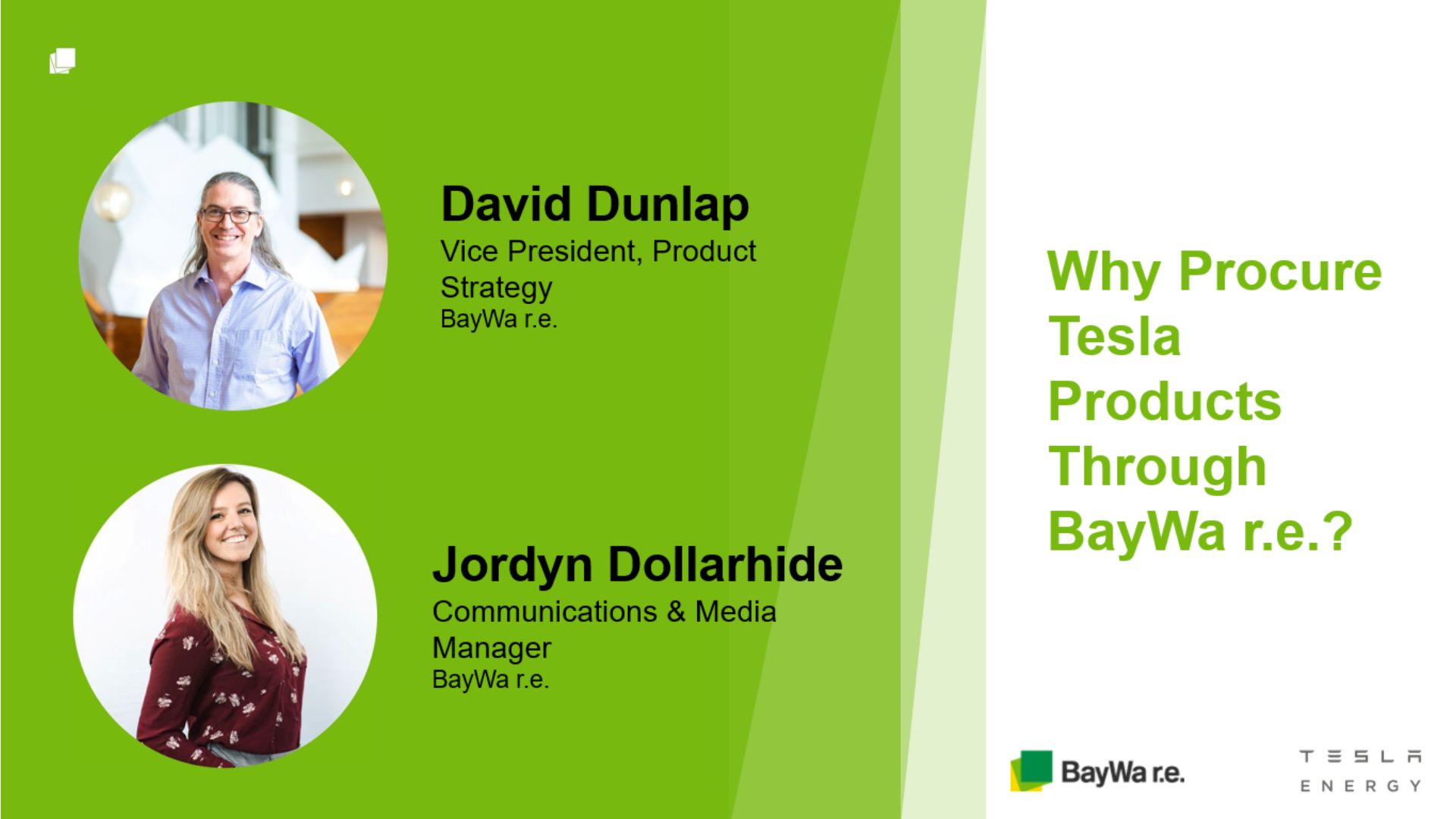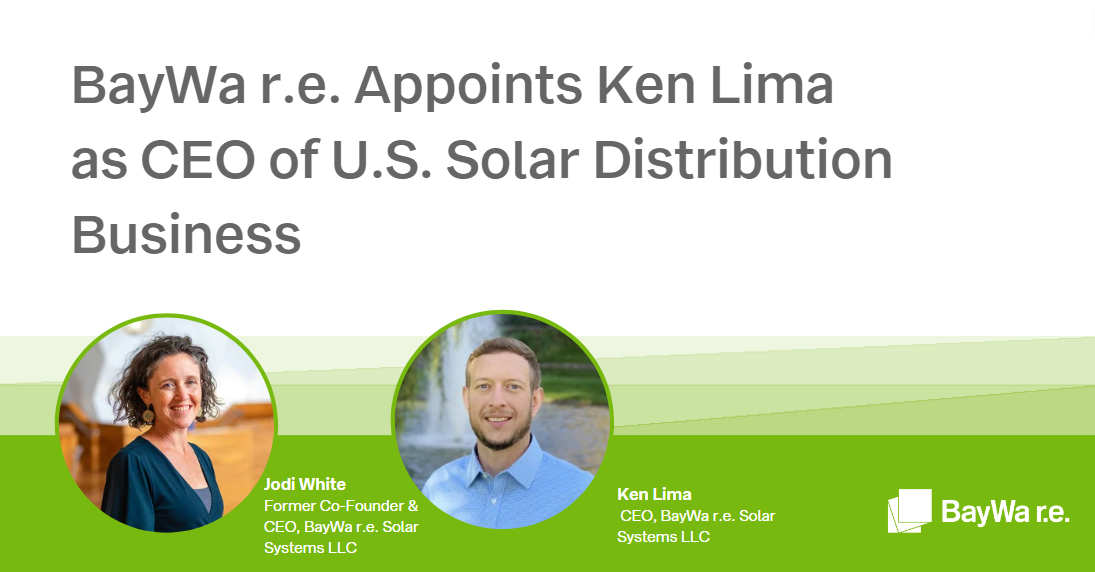Screengrab, PVSketch
Screengrab, PVSketch
Editor’s note: BayWa r.e. recently partnered with solar design software company PVComplete on their “Click to Quote” feature inside of the design tool, PVSketch. This feature enables users to initiate a materials quote from BayWa r.e. based on the design without leaving the platform.
For a new segment we’re calling Product Insight,Tom got on the phone with PVComplete CEO Claudia Eyzaguirre and Sales Director Nate Koffel to chat about the platform and some its features.
This chat has been edited for clarity and length.
Tom (Tom Miller – Creative Director, BayWa r.e. Solar Systems; Editor, Solar r.e.view): Hi. Thanks for taking the time today.
Claudia (Claudia Eyzaguirre, CEO & Co-founder, PVComplete): No problem! Thanks for having us.
Tom: So who are you and what do you do?
Claudia: So we’re PVComplete and we have a suite of design software tools, including PVSketch and PVCAD.
PVComplete was founded by myself and Daniel Sherwood. I’ve been in the industry since 2007—Daniel since 2002. We launched PVComplete in 2015 to build software tools that anyone could access, afford, and that are hardware agnostic.
Tom: Was there a particular problem you were trying to solve?
Claudia: Well, our mission at PVComplete is to empower solar contractors everywhere. And what we saw was a lot of big companies spending seven figures on very powerful design automation software. But we realized that the industry is now mature enough—that there are a lot of contractors selling a lot of solar—so we set out to build a software tool to give every contractor affordable energy modeling and design automation at their fingertips.
Tom: Do you have any data on how many contractors are using design tools?
Nate (Nate Koffel, Director of Sales, PVComplete): I would say that most all contractors are using design tools. Everyone I talk to is using something. Maybe it’s MS Paint. So we’re trying to take it from MS paint, to automation, and further, on an easy-to-use platform.
Claudia: Yeah. They’re definitely using some type of design software, but is it meant for solar? The most well-known piece of solar software, PVWatts, is super easy to use. PVWatts and Google Maps is a thoughtful approach, and I want to give credit to the people who go that route.
But now—in just the last three years—we’ve seen easy-to-use, online design tools like ours, really take off.
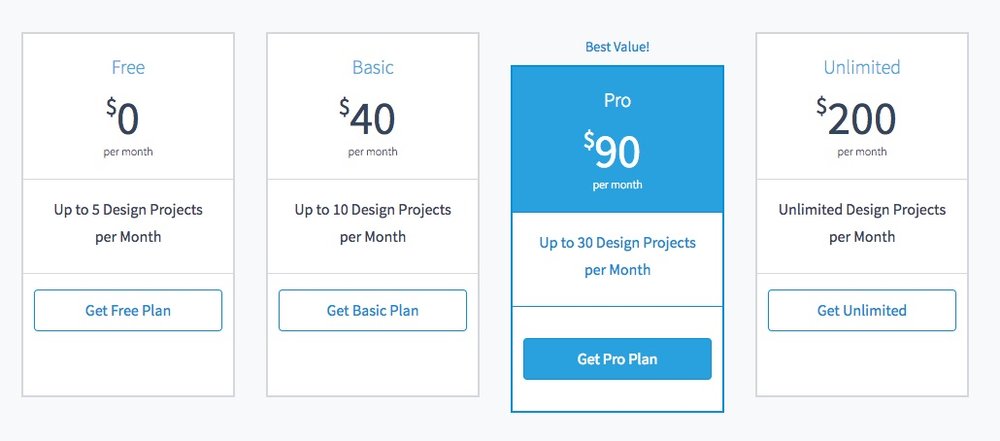 Pricing is “Free” for 5 projects a month, to $200 for “Unlimited” projects.
Pricing is “Free” for 5 projects a month, to $200 for “Unlimited” projects.
Tom: So what differentiates you?
Claudia: One of the things that make us different is that we have a “freemium” level. That means that five projects a month are forever free.
People can use our software for free, and when they decide we’re delivering enough value for them—in terms of time savings, engineering costs, process efficiencies—they can become subscribers. And we offer four, really affordable tiers.
The way we talk about it in software is in terms of software stacks. Every industry has its software stack. I don’t know if you use Google docs? Our team loves Dropbox, and we’ve got a number of other tools that we use all the time that make up our stack. So PVComplete’s goal is to be part of that stack of tools that contractors have available.
We’re trying to show that design software is not just for the big guys. We want everyone to have really powerful software.
Tom: So you can make your design, pick your equipment, and output a proposal right away, right?
Claudia: Yup. In about two minutes, you can find a location, do a layout, pick your modules and inverters from our online database, get an energy simulation, and have your proposal in front of a customer.
Tom: What about permitting?
Claudia: Permitting…what a beast! In my former life, I was the lead author on the 2014 Solar Permitting Guidebook for California. [Latest guidebook is here.] So I know how hard permitting work is! It’s hyper-regional. It’s not consistent. It’s run by government agencies and it’s difficult to force conformity on. We’re doing our best, but when it comes to our software, we’re always trying to put quality projects on roofs so the industry maintains a good reputation.
So inside PVSketch, there’s a button that says, “Get Permit.” After the contractor has done the sketch or sold that project, they can click, “Get Permit.” It’s $250.
If you do 10 jobs a month, then that’s cheaper than a full-time designer. And you have a just-in-time, on demand, approach.
Nate: We work with high-quality shops that can turn a permit around in two days. And they get all the information from the PV Sketch design. All the modules, inverters. And we do that with commercial and industrial designs as well. So if a business wants to expand into commercial during high volume times, without having to take on bigger liabilities in payroll, they can do that. And for smaller companies, it’s a good way to stay lean.
Tom: Can you tell me about the “Click to Quote” feature?
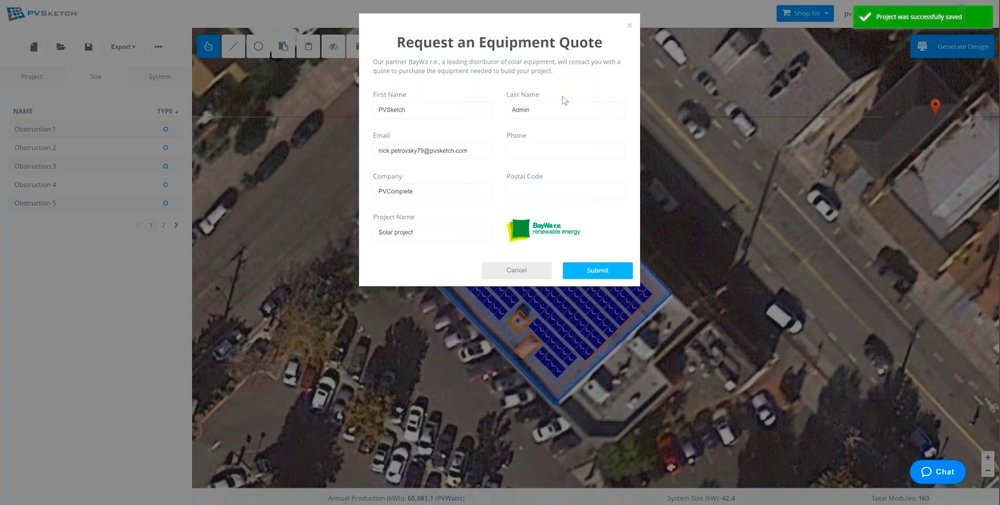
Claudia: Once a contractor does their solar design and picks their equipment, they can click on the “Click to Quote” button at the top right and all the information goes directly to your [BayWa r.e.’s] sales team, who will produce a quote right away.
Tom: Can you tell me why you chose to work with [BayWa r.e.]?
Claudia: Well, we really chose BayWa r.e. because of who your team is. The leadership team is clearly committed to serving solar contractors and the industry for the long-term. And that really mattered to us. You understand the space you’re in and you’re very forward-looking.
Nate: To add to that: with everyone I’ve worked with at BayWa r.e., it’s been great to see that there’s a certain approach that’s very service-based. At events and conferences, I continually see people going up to BayWa r.e. reps for—not just, “How much does this cost?”—but for advice and guidance about projects and the industry. BayWa r.e. provides that extra bit of benefit.
Claudia: And we think PVComplete fits nicely into that BayWa r.e. system—because we’re a part of that additional value-add.
Tom: Great. Thanks for taking the time.
Claudia: Of course. Thank you.
Nate: Thanks!
Editor’s note: There is a lot more information about the PVComplete software that we don’t cover in the chat, so if you’re interested, make sure to check out the demo video to see all the features.
And to try it out for free, go to pvsketch.com