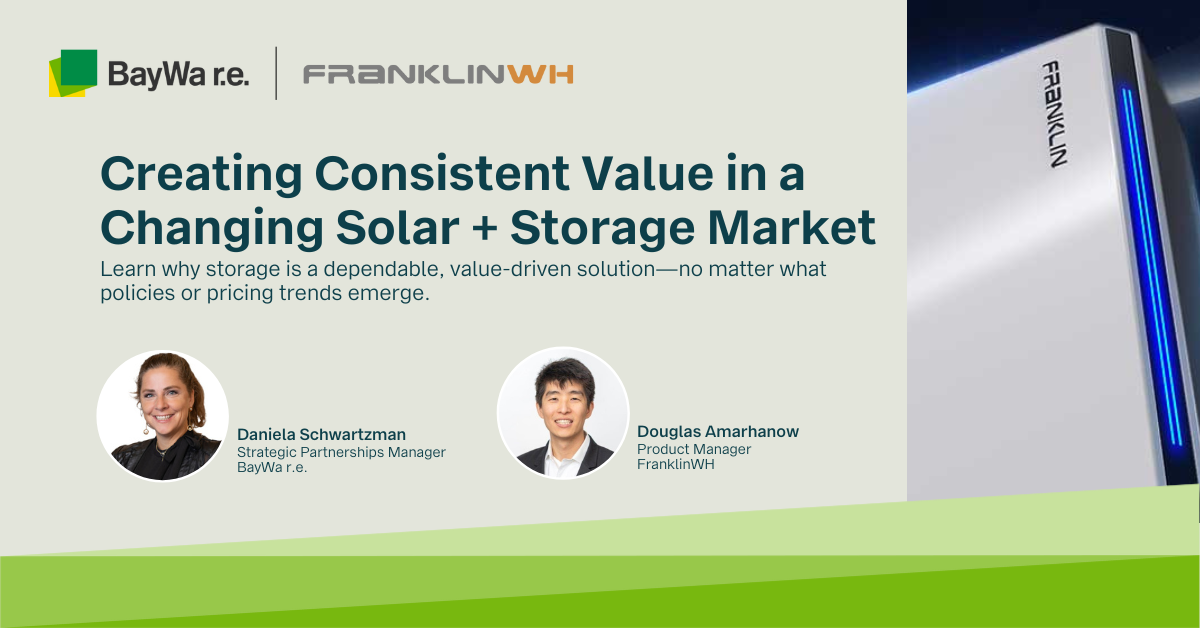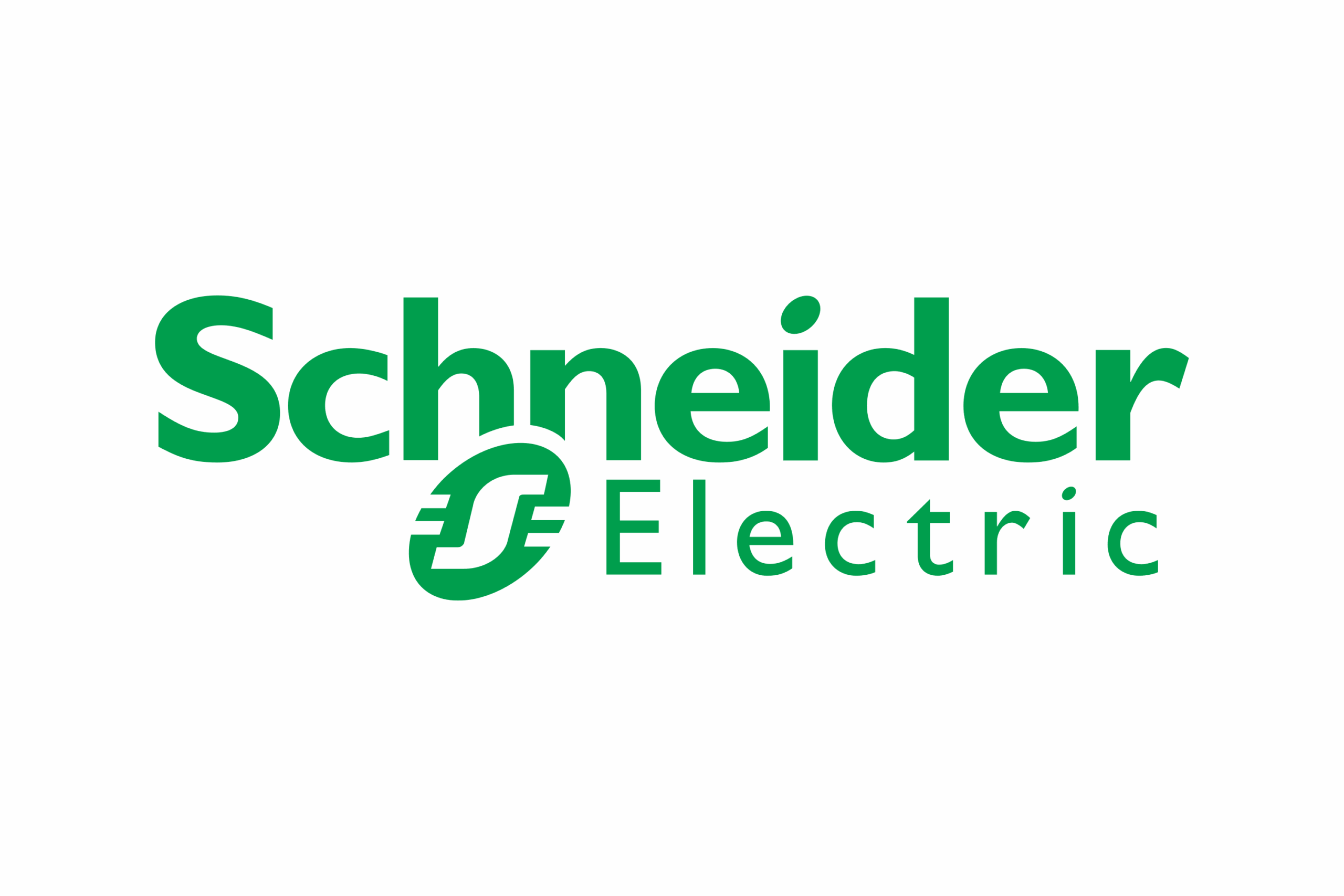Whether you’ve been installing PV for decades, or if you’re just starting out, we know solar contractors have a choice when it comes to partnering with a wholesale supplier. And as business leaders, we’re sure you agree that quality of service and accuracy of information are two important drivers of entrepreneurial success.
View the Webstore Trailer – 60 Seconds
For solar contractors, BayWa r.e. is here to deliver on both counts — and part of the value we bring is our industry-leading Webstore. In this video info session, you’ll get an in-depth look at our many Webstore features — many of which are NOT visible to unregistered users who are not logged in.
Discover how our Webstore gives you real-time pricing and availability information by warehouse so you can confidently order PV, inverter, racking, and storage components for shipping anywhere in the United States. Leverage our PV stocking strategy tool to plan & forecast up to three months ahead: see which models are phasing out, which will become available, and when those changes will occur.
View and re-order previously purchased items in a single click, plus get full transparency of purchasing and accounting history for every transaction you ever make with us.
If you already source your equipment from us but haven’t tried using our Webstore — or only make use of certain features — it’s time to learn how else it can add value to your business. Take a moment to watch our teaser video above and the full recording of our recent Webstore info session below, hosted by our Director of E-Commerce Stuart Llewellyn. Then reach out to one of our BayWa r.e. regional representatives to ask about getting Webstore access, or register your interest at solar-store-us.baywa-re.com/register
Remember, the full features of our Webstore are only available to solar contractors who establish BayWa r.e. as their solar distributor. So, start a conversation with us this year and start simplifying your life — and let us help you thrive and succeed!
Tom Miller
Marketing Director
2021 Webstore Info Session Highlights
(Note: Each topic is marked with a timestamp for easy reference.)
Product Availability Information (01:06)
This is a highlight of our BayWa r.e. U.S. Webstore. For our entire line card, we show our total product availability nationwide. The information is at the warehouse level, displaying not only that what we have available right now but also what we’re going to have in stock next — across all of our regional distribution hubs. (See a U.S. map of our regional shipping hubs.) A key feature of our webstore is that availability information is updated in real-time.
The number you see is what we see in our backend systems, already accounting for sold and allocated units and is an accurate number of what is available for new orders.
Future availability is based in a similar way on quantities we’re due to receive — taking into account orders for that product that we already have in our system. This gives you confidence that what we show as “available” is based on as up-to-date information as possible.
PV Stocking Strategy Tool (04:38)
Not only do we show availability information—based on what we have currently and upcoming—but with our PV stocking strategy view, we show how we believe available inventory of each panel will change and transition over the next three months. Simple color-coding shows how each SKU’s stocking cycle will change over time, based on the most accurate information we have today, and gives real insight into product transitions. This feature should be used as part of your planning and forecasting discussions with your account manager.
Dynamic Search Tool (09:06)
Finding the exact model of a product can sometimes be difficult — with many SKU’s with subtle differences. Our webstore search bar gives you the option to use the manufacturer part number, our BayWa r.e. part number, or any keywords associated with the product. The results are predictive and will immediately populate, helping you further refine your search terms on the fly. To the logged-in user, it will also display availability and pricing, allowing for direct comparison of products where more than one option may be suitable.
Quick Order Directly in the Cart (10:50)
The same functionality that powers the main global search bar is also available in the cart as a ‘Quick Add’ feature. Simply search for an item, then add it directly to the cart without having to browse the product pages. If you only need to order one or two items — or if you know exactly which SKU’s you need — this can be a very efficient way to do it.
Create a Quote and Convert to Order (11:43)
The ability for customers to create their own online quotes is one of the most popular features of our webstore. Plus, any quote that hasn’t expired can be converted to an order in just a couple of clicks. Creating a quote allows customers to lock in pricing for 30 days and, as their account manager is immediately notified, the account manager can advise on shipping costs and any availability issues. When creating a quote, you can also send your account manager a message if there are any special requests or requirements for them to review.
Downloadable Data Sheets & Documentation (13:57)
Available on every product detail page are downloadable links to PDF datasheets, installation manuals, and warranty documents. These are available without the need to log in whenever you need them. We also have a dedicated ‘Archived Datasheets & Info’ section of the webstore where you can find the documents related to discontinued and end-of-life products in case you should need them at some point in the future.
Tooltip Display of Product Descriptions (15:04)
Even for the most tech-savvy installer, sometimes it’s just not obvious which SKU or MPN refers to which specific model. To help with this you can simply mouse over the “info” icon to the right of each product name and it will display the product description without having to view each product detail page. Again, this is a feature only available to logged-in users. Register for a Webstore account now.
View and Re-order Previously Purchased Items with Ease (16:05)
Another feature to help locate the products you’re looking for is the ‘Re-Order Items’ page in your “My Account” section. Here you can view all the items you’ve purchased for up to 180 days and add them to the cart in a single click.
Order Tracking (19:25)
We’re not done going over our Webstore benefits yet! One other important piece of information we provide to customers is access to tracking links in their My Account section as soon as the tracking information becomes available. Once an order is fulfilled and dispatched from the warehouse, the tracking information will be displayed when viewing the order in your Purchase History.
Purchase History and Transparency (19:59)
When you view any of your orders in the My Account section, you can find the ship date, purchase order number, any files you attached, and the fulfillment warehouse from which that order is going to be fulfilled. So, if there any doubts as to when and where an order is going to be shipped, you can track that information yourself.
The Purchase History section will show every order in your company’s account in our entire backend system, whether you completed the purchase through the Webstore, or if your BayWa r.e. Account manager created the order for you — all in real time. If your account manager had to make any changes on your behalf, you’ll see those changes reflected in your Purchase History immediately.
Custom Product Lists (21:26)
A Product List can fulfill several different uses. It could be a list of items you frequently buy together, items that are critical to purchase at the same time — as there are dependencies between them — or even complete system ‘templates’ of items like a bill of materials. You can create as many custom product lists as you need, give them unique names, and add either specific products from the list, or the entire list itself to the cart with a simple click. If you haven’t already taken advantage of the simplicity and efficiency of this feature it’s worth a try!
Account Management (22:26)
Our webstore allows you to have full account management access at any time. Every aspect is visible to you. Whether it’s checking on your account balance, paying invoices, or viewing your transaction history — every order, invoice, credit, payment, quote or return, is accessible and downloadable as a PDF. Creating up-to-date statements can be done in just a couple of clicks without the need to contact us, giving you complete self-service on-demand.

Stuart Llewellyn is Director of E-Commerce & Digital Marketing at BayWa r.e. Solar Systems (USA). He has worked in solar distribution for BayWa r.e. for over 10 years – including sales, operations and e-commerce – using his wide range of expertise to improve our customers’ digital experience.
BayWa r.e. Solar Distribution supplies residential and commercial solar installers in the United States with quality solar + storage components, forecasting, business planning advice, and a community of experts. Visit www.solar-distribution.com to engage with our team, read our industry insights articles, and stream our Solar Tech Talk podcasts and recorded webinars on YouTube and Spotify. Follow us on LinkedIn and Facebook to stay connected. Ask us about our Financing Program and use our industry-leading Webstore to save time, get gear shipped, and get jobs done!
Part of the BayWa r.e. Global family of renewable energy companies.